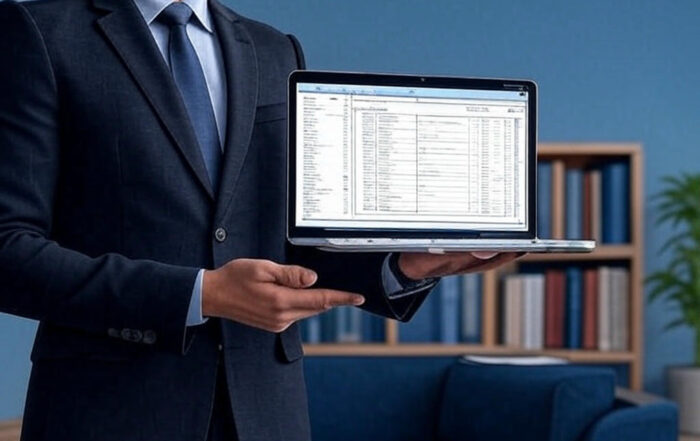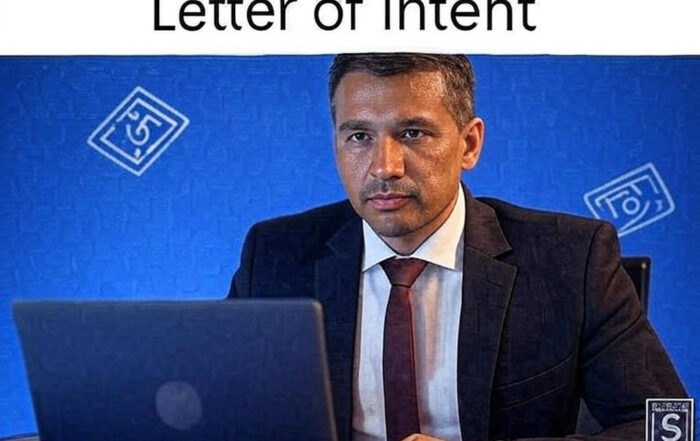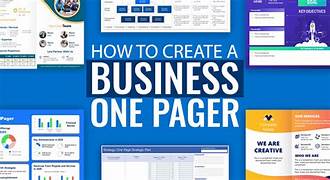One Pager
What we’ll cover
- About One Pager
- One Pager FAQs
- One Pager Checklist
What is One Pager?
A One Pager is a short document that explains a product, service, business idea or project in a clear way. It is built to display important information clearly, making it perfect for presentations that need to be quick. Marketing, business proposals, investor pitches and corporate summaries all use One Pagers. It usually covers the main items such as the goal, who it’s for, main features, benefits and contact information, all displayed in a nice layout.
A One Pager that is well-designed catches the eye, saves you time and quickly explains what you need to know. People also call this document a summary document, single-sheet overview or executive brief and it is useful for professionals aiming to stand out with only a small amount of information.
When Can You Use An One Pager?
- Investor Pitch – To communicate a startup or business plan simply for potential investors.
- Product or Service Overview – To bring out important features, advantages and costs for a product or service.
- Business Proposal or Partnership Introduction – To quickly introduce your company, what it does and what opportunities for partnership you offer.
- Promoting Events – To put all the important information about a gathering, including the date, venue, speakers and registration details, into one page.
About One Pager
Need to present your idea quickly? Create a sleek, impactful One Pager that captures attention and delivers the essentials—all on a single page. Get started now!
How To Write an One Pager
A One Pager is a short, clear document that explains your idea, product, or business on just one sheet of paper. One Pager Writing necessitates clarity, organization, and eye-catching style. Here are some guidelines through popular terms like One Pager Template and One Pager Design:
Pick a Nice Template for Your One Pager
Start with a utilizable One Pager Template that fits your intention, be it for startup, product, or marketing. A good template helps you arrange your information nicely.
Make Your One Pager Design Simple
Go for a simple design for your One Pager, easy to read, using headings, bullet points, and pictures to enforce the most important facts. Do not go into clutter.
Short Introduction
Open with a quick introduction stating what your One Pager is about. For instance, your One Pager for Business should state the major objective of your company.
Mention the Intention of the One-Pager
Make sure to mention what the One Pager is for. For example, if it is a marketing or sales One Pager, you want to state what it is that you are hoping to accomplish.
Show Key Features and Benefits
List the main features and benefits of your product or service. In a One Pager for Product, explain why it’s useful.
Apply Basic Visualization
Apply charts, icons, or images as support to what you are trying to put across. This would be helpful for a One Pager for Startup or investor pitch.
Give A Clear Call to Action
Let them know what the reader now needs to do. If it was a One-Pager for Investors, then this would be an invitation for them to reach out to you or find out more.
Keep It Short
Your One-Page Format should be easy to skim. Avoid long sentences or difficult words.
Share Contact Info
Make it easy to reach you by adding contact details, website, or social media links.
Check and Customize
Before you finish your One Pager for Proposal, review it carefully. Make sure it fits your audience and goal.
Using these steps and a good One Pager Template, you can create a powerful One Pager for Business, marketing, or investment that grabs attention and explains your idea quickly.
One Pager FAQs
One Pager Checklist
1. Select a Purpose-Built One Pager Template
Choose a One Pager template that fits your goal: product intro, company profile, investor brief. We at Draaft, offer ready-made template designs to save time.
2. Add Core Content with Clarity
Put details about what you do, your key points, and your contact info. Platforms like Draaft help you stay concise, clean, and straightforward.
3. Insert Branding and Visual Elements
Incorporate your logo, relevant images, infographics, or charts to make the content visually engaging. A visually appealing One Pager is more likely to capture attention and leave a lasting impression.
4. Review, Edit, and Collaborate
Go through each section carefully to ensure accuracy and clarity. If needed, share the draft with team members or stakeholders to gather feedback and align on final messaging.
5. Export and Update When Needed
Once finalized, export your One Pager in a preferred format such as PDF or image. Keep the file editable so you can update content as your objectives evolve over time.
Start Your One Pager Today with Draaft
All Your Legal Needs, Handled in One Powerful Platform
✔ Effortlessly create, personalize, and share all legal & HR documents
✔ Stay protected with automatic coverage through Document Defense
✔ Unlock exclusive savings on business and legal services
✔ Get peace of mind with on-demand access to professional legal guidance
Create confidently. Protect what matters. Get started with Draaft now.
How to Make a One Pager Marketing Story That Gets Results?
People today have short attention spans. They don’t want to read long papers to understand your business. They want clear, quick answers. A One Pager Marketing Story solves this problem. So, what is it, and [...]
How to Make a Pitch Deck: A Simple Step-by-Step Guide with Templates & Examples
Do you have a great idea for a new business or product? Do you want to convince people like investors or judges at a competition to support it? You need a pitch deck! A pitch [...]
Understanding the Profit and Loss Statement: Format, Templates & Examples Explained
Do you know how businesses check if they’re making money? They use financial statements, and the profit and loss statement, also called the Income Statement, is a super important one. This report shows how much [...]
How To Create A Letter Of Intent (LOI) In Minutes? Fast & Accurate Guide
You have an important thing up ahead: perhaps your dream job, an amazing business opportunity, or a partnership that excites you. But how can you possibly put your interest into words without complicating everything? Well, [...]
How To Create An Elevator Pitch In Minutes? Fast & Accurate Guide
Ever struggled to explain what you do in a way that actually grabs attention? That is where an elevator pitch saves the day. So, what is an elevator pitch? It is your chance to [...]
How To Create One Pager (+Free Templates) In Minutes?
Ever needed to sum up an idea in just one page? That’s exactly what a one pager does. Whether it’s a project plan, business pitch, or marketing overview, a one pager design keeps things clear [...]