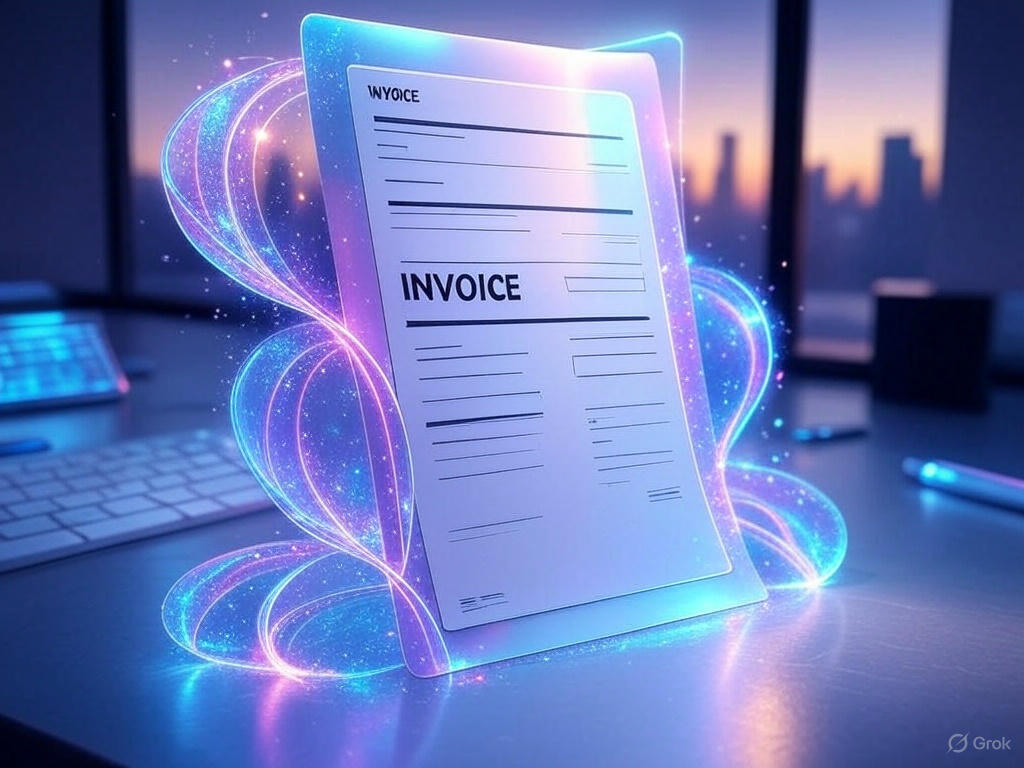table of contents
- 1. Choose the Right Invoice Template
- 2. Include Your Business Information
- 3. Add Client Details
- 4. Assign an Invoice Number
- 5. Specify Important Dates
- 6. Describe the Products or Services Provided
- 7. Include Payment Details
- 8. Add Taxes and Calculate the Total
- 9. Attach Supporting Documents
- 10. Add a Personal Note
- Why Is It So Helpful?
- What Happens If You Don’t Use the Right Invoice Format?
Did you know that nearly 40% of invoices contain errors? Have you ever asked yourself, “How do I write an invoice that ensures timely payment?” You’re not alone—many small business owners and freelancers struggle with creating invoices that are both clear and professional.
In fact, 60% of small businesses face challenges when it comes to invoicing. Whether you’re just starting out or looking to refine your invoicing process, choosing the right invoice format is key to getting paid quickly.
With the help of tools like an invoice generator, creating an invoice is now easier than ever. But how do you ensure your invoice is effective and compelling for clients? In this blog, we’ll guide you through the essential steps for writing an invoice, along with tips on selecting the best invoice format to make sure you get paid on time, every time. Let’s get started!
What is an Invoice?
When Should You Use an Invoice?
Using an invoice at the right time helps maintain a professional image and ensures timely payments. We’ll explain when you should definitely issue an invoice:
By knowing when to issue an invoice and doing so consistently, you’ll not only streamline your financial processes but also improve client relationships and ensure smoother cash flow.
CTA – Need an invoice fast? Create your own in minutes with our simple platform! Set clear terms and get started on your partnership today. Let’s Begin!
Why Is an Invoice Important?
Have you ever wondered why an invoice is such a big deal for businesses? It’s not just a piece of paper—it’s actually crucial for making sure everything runs smoothly. We’ll explain why sending out an invoice is so important for your business:
- Clear Payment Terms: When you send an invoice, it tells your client exactly how much they owe and when they need to pay. This helps avoid confusion and makes sure both of you are on the same page.
- Proof of What You’ve Done: An invoice acts like a receipt that says, “I’ve provided this service or product.” If there’s ever a misunderstanding, it gives you solid proof of what was agreed upon.
- Keep Your Cash Flowing: Sending out invoices on time means you get paid faster. Studies show businesses that send invoices on time are paid 25% faster! This helps keep your cash flow steady and your business running smoothly.
- Helps with Taxes and Records: Invoices help you keep track of your earnings, making tax time way easier. They also make sure your financial records are organized, so you don’t have to scramble at the last minute.
- Builds Trust: When you send a well-organized invoice, it shows your client that you’re serious and professional. This can build trust, leading to more business in the future.
- Saves Time and Reduces Mistakes: Using an invoice generator or digital tools can make invoicing quicker and more accurate. This means less time spent on paperwork and fewer mistakes.
That’s why invoices are a simple but powerful way to keep things clear, organized, and professional. They help you get paid, keep track of your business, and save you time—so don’t skip this important step!
Crafting an invoice might seem like a simple task, but doing it right can make all the difference in getting paid on time and maintaining professionalism. Whether you’re a freelancer, small business owner, or large enterprise, having a proper invoice format is essential. Let’s break it down step by step.
1. Choose the Right Invoice Template
The foundation of any great invoice is a clean and professional template. Whether you prefer an invoice template Word, invoice template Excel, or even a PDF invoice template free download, ensure the layout is easy to read. A good invoice template should include sections for all critical details like your business information, client details, and payment terms.
Pro Tip: You can use an invoice generator to create custom templates that suit your branding needs.
2. Include Your Business Information
Your invoice is an official document, so be sure to add your company’s name, address, contact details, and logo. This not only enhances your professionalism but also ensures the client knows exactly who to contact if they have questions.
For example:
- Business Name: Stellar Solutions
- Address: 123 Business Lane, Suite 100, Cityville
- Contact: (555) 123-4567, [email protected]
3. Add Client Details
Clearly state who the invoice is addressed to. Include the client’s name, address, and contact information. This personal touch avoids confusion and ensures your invoice reaches the right person or department.
Example:
- Client Name: Horizon Enterprises
- Address: 456 Horizon Way, Innovation City
- Contact: [email protected]
4. Assign an Invoice Number
Every invoice needs a unique identifier to keep things organized. Use a sequential numbering system (e.g., #001, #002) or customize it with prefixes related to specific projects.
5. Specify Important Dates
Clearly include:
- Invoice Date: When the invoice is created.
- Due Date: The deadline for payment, ensuring clients know when to settle their accounts.
6. Describe the Products or Services Provided
Provide a detailed breakdown of the items or services you’re billing for. Use a table format for clarity and list each item with:
- A brief description
- Quantity
- Unit price
- Total cost
For instance:
| Item | Description | Quantity | Unit Price | Total |
| Graphic Design Work | Logo redesign project | 1 | $500 | $500 |
7. Include Payment Details
List all payment methods you accept, such as bank transfer, credit card, or online payment services. Additionally, state any late payment fees or discounts for early payment.
8. Add Taxes and Calculate the Total
Be transparent with taxes, fees, or discounts applied to the invoice. For example:
- Subtotal: $500
- Tax (10%): $50
- Total: $550
9. Attach Supporting Documents
If applicable, include attachments like a sample invoice, contracts, or receipts to provide additional context and clarity.
10. Add a Personal Note
End your invoice with a friendly thank-you note. For example:
“Thank you for choosing Stellar Solutions! We look forward to working with you again.”
Why Use the Right Invoice Format?
So, why should you bother with the right invoice format? Well, it’s about more than just looking good—it’s about making your life easier and getting paid on time. Whether you’re freelancing, running a small business, or just starting out, using the right invoice template can save you a lot of headaches. Here is why it really matters:
- First Impressions Matter: When you use a clean and professional invoice template Word, Excel, or PDF, you instantly look more polished. Clients will take you seriously and trust you more.
- Clear Communication: A good invoice format ensures everything is easy to read. You’ll have your services, prices, and payment terms laid out in a way that’s crystal clear. No confusion means no delays in getting paid.
- Save Time: If you’re busy running your business, you probably don’t want to spend hours making invoices from scratch. An invoice generator or a simple invoice template free download lets you create invoices in no time. Plus, you can find templates for Word, Excel, or PDF—whatever works best for you.
- Accuracy Counts: With the right invoice format, you won’t miss important details, like taxes or total amounts. This helps avoid awkward follow-ups or mistakes down the line.
Why Is It So Helpful?
- You Can Personalize It: You can add your business’s logo, colors, and contact details to make it your own. Start with a basic invoice template free and tweak it to fit your brand.
- Lots of Choices: Whether you like working with invoice samples in Word, Excel, or PDF, there’s a format for everyone. Pick the one that feels right for you.
- Keep Track Easily: A clear invoice format with unique numbers and clear dates makes it so much easier to track payments and follow up with clients.
- Build Client Trust: Sending a professional invoice shows you know what you’re doing, and it can build trust with your clients, making them more likely to work with you again.
What Happens If You Don’t Use the Right Invoice Format?
Picture this: you send over an invoice that’s hard to read, missing a few key details, or just looks unprofessional. That could mean:
- Your client gets confused and delays the payment.
- They start questioning the charges or even the quality of your work.
- Your reputation takes a hit, and they might think twice about working with you again.
But if you use tools like an invoice generator or download a solid invoice template PDF, you’re setting yourself up for success.
FAQs for Invoices
How do I create an invoice for freelance work?
To create an invoice for freelance work, you should include essential details like your name, the client’s name, a description of the services provided, the agreed price, payment terms, and the due date.
- You can use a free invoice generator or an invoice template for Word or Excel to get started.
- It’s important to make sure that your invoice is clear and professional to avoid payment delays.
Where can I find the best invoice template for small business?
Many websites offer invoice templates tailored for small businesses.
- You can find these templates in Word, Excel, or PDF formats, depending on what works best for you.
- Some templates even come with sections for taxes, discounts, and payment due dates, making it easier to customize for your business.
What is the best invoice format for service providers?
The best invoice format for service providers should clearly outline the services rendered, along with the corresponding costs.
- A simple invoice template in Excel or PDF can help organize these details.
- Be sure to include payment instructions and due dates for clarity.
Is there a free invoice generator for freelancers?
Yes, there are many free invoice generators available online.
- They allow freelancers to easily create and customize invoices without having to design one from scratch.
- Many of these tools are user-friendly and even allow you to save or send invoices directly from the platform.
How do I write an invoice for consulting services?
To write an invoice for consulting services, include your business details, the client’s details, a breakdown of your consulting services, rates, and payment terms.
- Invoice samples for consulting services are widely available and can be customized to suit your specific needs.
- Be sure to include clear payment instructions to avoid delays.
Where can I find an invoice sample for products sold?
You can find invoice samples for products sold on various invoice platforms and websites.
- These samples typically include item descriptions, quantities, prices, taxes, and shipping charges.
- Downloadable invoice templates in Excel or Word are available, allowing easy modification.
Can I download an invoice template PDF for free?
Yes, many websites offer invoice templates PDF that you can download for free.
- These templates come in various styles, making it easy to find one that fits your needs.
- Simply fill in the required details, and your invoice is ready to send.
How do I send an invoice via email?
To send an invoice via email, you can either attach the invoice PDF or send it directly through an online invoice generator.
- Make sure your email includes a polite message and the payment due date to avoid misunderstandings.
- Always use a professional email address and a clear subject line like “Invoice for [Services/Product] – [Invoice Number].”
Where can I find a simple invoice template for Word?
A simple invoice template for Word can be found on websites offering free templates for small businesses and freelancers.
- These templates are easy to edit and can be customized with your business’s branding, contact details, and payment terms.
- Invoice templates Word are perfect for those who need a straightforward solution without the complexity of more advanced tools.
What is an invoice format with tax calculation?
An invoice format with tax calculation automatically calculates the applicable taxes on goods or services.
- You can find invoice templates Excel with tax calculation features, making it easier to stay compliant and organized.
- Be sure to double-check the tax rates in your region and update the template accordingly.
Conclusion: Streamline Your Invoice Creation with Draaft
Creating invoices doesn’t have to be a complicated task. With the right invoice template, invoice generator, or invoice format, you can ensure your invoices are clear, professional, and prompt payment. But why spend precious time on manual entries and complicated software when you can do it all in less than a minute?
Enter Draaft—the ultimate all-in-one platform for document creation. Whether you need to craft invoices, contracts, or any other document, Draaft lets you create polished, professional invoices in no time. Simply select your invoice template, fill in the details, and voilà! You’ve got a sleek, accurate invoice ready to send.
No more hunting for templates or worrying about formatting. With Draaft, efficiency is just a click away. So, why not make your invoicing process smoother and faster today? Try Draaft and experience document creation like never before!