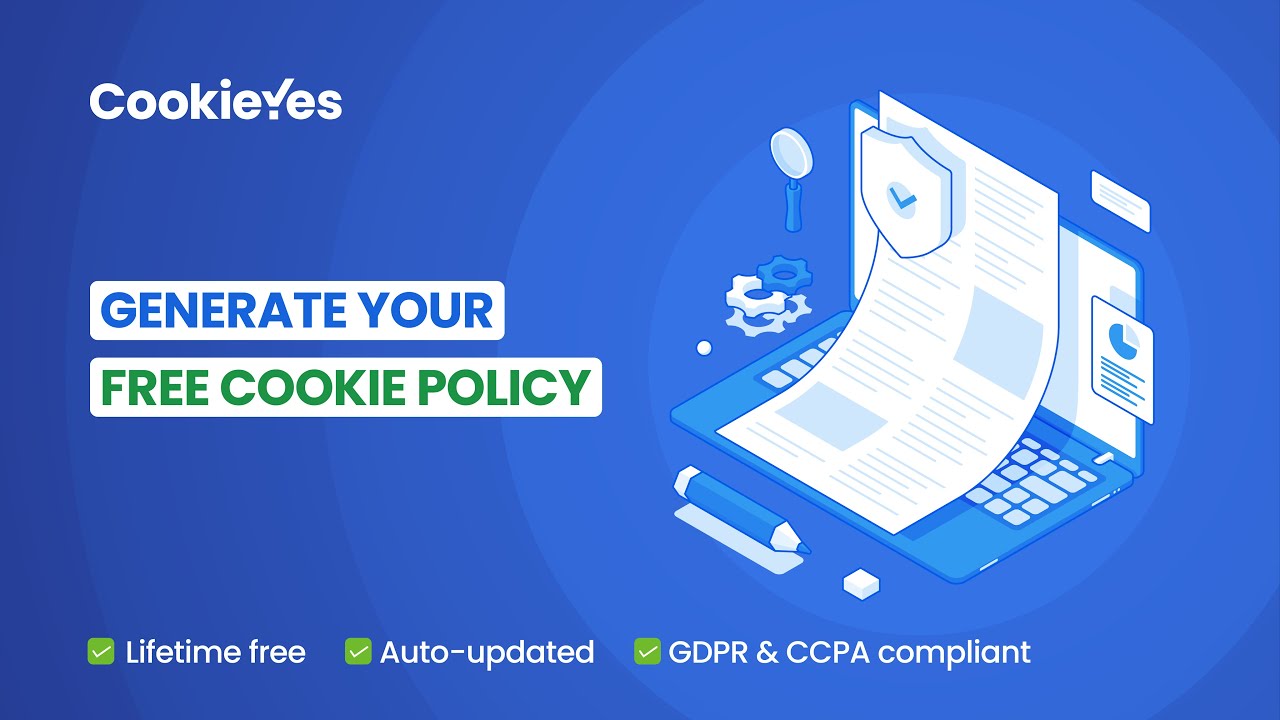table of contents
Have you ever wondered if your website might be breaking the rules because you don’t have a proper cookie policy? It’s more than just a legal requirement—it helps build trust with your visitors. In fact, a survey in France found that only about 28% of users consistently accept cookies on websites, highlighting the importance of clear cookie policies.
If you’re looking for an easy cookie policy template or need help meeting GDPR cookie policy standards, don’t worry. This guide will break it all down for you. We’ll explain what cookies are and how to write a policy that’s clear and easy to understand. Let’s get started and create a cookie policy that works for your website and your users!
What is Cookie Policy?
Why Do You Need a Cookie Policy?
Next, we can find out why having a website cookie policy is important for both you and your visitors.
So, a clear cookie policy for websites helps users understand how their data is used and builds trust. It’s not just about following the law—it also makes your site more reliable and user-friendly for everyone who visits.
Need a cookie policy fast? Create your own in minutes with our simple platform! Set clear terms and get started on your partnership today. Let’s Begin!
Creating a cookie policy for websites is essential for ensuring transparency with your visitors and complying with privacy regulations like GDPR. Let us explain step-by-step guide to help you draft a clear and effective cookie policy that covers all the important details.
Step 1: Start With a Brief Introduction
Begin your website cookie policy with a short and straightforward introduction. Let visitors know you’re using cookies and explain why you use them. You can also reassure them that you care about their privacy.
- Example:
“This website uses cookies to enhance your browsing experience. By using our site, you agree to our cookie policy for websites. To learn more, read this page.”
Step 2: Define What Cookies Are
Provide a simple explanation of what cookies are, avoiding complex terms. For example, you can say that cookies are small files stored on a user’s device to help remember things like preferences or login details.
- Example:
“Cookies are small text files stored on your device by websites you visit. They help remember your preferences and improve your user experience.”
Step 3: State the Purpose of Your Cookie Use
Explain why you use cookies on your website. Outline how cookies help improve user experience, personalize content, track activity, and make navigation smoother.
- Example:
“We use cookies to track site usage and personalize your experience. This helps us offer better content and provide relevant ads, as outlined in our cookie consent policy.”
Step 4: List the Different Types of Cookies You Use
Mention the types of cookies on your website. These can include necessary cookies, performance cookies, and analytics cookies, with a brief explanation of each.
- Examples of cookie types:
- Necessary Cookies: Required for the website to function properly, like remembering items in a shopping cart.
- Performance Cookies: Used to track how visitors interact with the website.
- Analytics Cookies: Help us analyze website traffic and improve our services.
Step 5: Explain Third-Party Cookies (If Applicable)
If your website uses third-party cookies, such as from advertising networks or social media platforms, be transparent about it. Explain who sets them and why they’re used.
- Example:
“We may also use third-party cookies for advertising and analytics. These cookies help us provide personalized ads and track how visitors use our site.”
Step 6: Talk About How and How Long You Store Cookies
Explain how long cookies will be stored on the user’s device. You can mention session cookies (which disappear after the browser is closed) and persistent cookies (which stay for a specified period).
- Example:
“We use both session and persistent cookies. Session cookies are deleted when you close your browser, while persistent cookies stay for a defined period to remember your preferences.”
Step 7: Provide Information on Cookie Settings
Tell users how they can manage cookie settings in their browsers. Mention that they can accept or reject cookies and give them steps on how to make changes.
- Example:
“You can manage cookie settings in your browser. For more details on how to control cookies, check your browser’s privacy settings.”
Step 8: Describe What Happens If They Opt Out
Let users know what will happen if they choose to opt out of cookies. For instance, some website features may not work as expected if cookies are blocked.
- Example:
“Opting out of cookies may affect your experience. Some features, such as saving preferences or adding items to the cart, might not work properly.”
Step 9: Mention the Need for Consent
In some regions, like the EU, you need to get users’ consent before placing cookies. Clearly state that by using your site, users agree to your cookie policy.
- Example:
“By continuing to use this website, you consent to our cookie use as described in this cookie policy example.”
Step 10: Detail How Users Can Learn More
Provide links to additional resources like your privacy policy, GDPR cookie policy, or even external resources that offer more information about cookies and data protection.
- Example:
“For more information on how we protect your data, visit our Privacy and Cookie Policy page. You can also contact our support team for any questions.”
By following these 10 steps, you can create a clear and user-friendly cookie policy for websites, ensuring transparency and compliance. Whether you’re using a cookie consent policy, a GDPR cookie policy, or a sample cookie policy, these guidelines will help you provide the necessary information to your visitors. Ready to get started?
What are the Pros and Cons of Writing your Own Cookie Policy?
Before deciding whether to write your own cookie policy, it’s important to weigh the benefits and challenges. Next, we can explore the pros and cons of creating your own cookie policy to help you make the right choice.
Pros:
- Saves Money: You don’t need to pay anyone to write it for you, which keeps costs low.
- Full Control: You decide what goes into the policy and can make it fit your website perfectly.
- Personalized: You can write it in a way that matches the style and tone of your website, making it easier for users to understand.
- Better Understanding: While writing it, you’ll learn more about how your website uses cookies and why they are important.
- Easy Updates: You can edit or update the policy anytime without depending on others.
Cons:
- Risk of Mistakes: If you don’t know the legal rules (like GDPR or CCPA), you might miss important details, which could lead to trouble.
- Takes Time: Writing a cookie policy from scratch can be a long process, especially if you’re new to the topic.
- Complicated Terms: It can be hard to explain things like cookies and data privacy in a way that’s simple and clear but also legally correct.
- Constant Updates: You’ll need to keep track of changing laws and update the policy whenever required.
- Errors Can Be Costly: If you accidentally include incorrect information, it could cause legal or trust issues with your users.
FAQs for Cookie Policy
How to write a cookie policy for a website?
A cookie policy should clearly explain what cookies are used on your website, why they are used, and how users can manage or opt out of them. It should use simple language, list the types of cookies used (such as necessary, performance, or analytics cookies), and explain how users can control or reject cookies through settings.
What is a cookie policy for GDPR compliance?
A cookie policy for GDPR compliance ensures that your website informs users about the cookies you use and obtains their consent before placing cookies on their devices. It should clearly explain the purposes of each cookie and allow users to accept or reject cookies, as required by GDPR regulations.
What should be included in a cookie policy?
A cookie policy should include:
- A description of what cookies are and how they work.
- The types of cookies used (e.g., necessary, performance, analytics cookies).
- The purpose of each cookie.
- How users can manage or opt-out of cookies.
- Information about third-party cookies if applicable.
- A link to the privacy policy for further details.
What are the best practices for a cookie policy on websites?
Best practices for cookie policies include using clear, simple language, being transparent about the cookies in use, explaining their purpose, and providing users with an easy way to manage or opt-out of cookies. Additionally, make sure the cookie policy is easily accessible and regularly updated to comply with the latest regulations.
Do eCommerce websites need a cookie policy?
Yes, eCommerce websites should have a cookie policy, especially if they use cookies for tracking customer behavior, managing shopping carts, or personalizing the user experience. A cookie policy helps inform users about data collection practices and gain their consent before storing cookies on their devices.
What is the difference between a cookie consent and a privacy policy?
The cookie consent policy focuses specifically on the cookies used on a website, explaining their types, purposes, and how users can manage them. The privacy policy, on the other hand, covers broader data protection practices, such as how personal information is collected, used, and stored across your site.
How do I create a cookie policy for my online store?
To create a cookie policy for your online store, first identify the types of cookies you use (e.g., for cart management or analytics). Then, explain why you use these cookies and provide an option for users to accept or reject them. Ensure the policy is clear, concise, and complies with legal requirements.
What are the legal requirements for a cookie policy in the EU?
Under EU law (such as the GDPR), websites must obtain explicit consent from users before placing cookies on their devices, except for necessary cookies. Your cookie policy must explain the types of cookies used, their purposes, and how users can give or withdraw consent.
How do I update my cookie policy for new regulations?
To update your cookie policy for new regulations, regularly review the legal requirements in your region. If new privacy laws or cookie regulations are introduced, update your policy to reflect these changes. Inform your users about these updates through notifications or announcements.
Can I use a free cookie policy generator for my website?
Yes, you can use a free cookie policy generator to create a basic cookie policy for your website. However, make sure to customize the generated policy to suit your website’s specific cookie usage and comply with applicable laws, such as the GDPR or CCPA, to avoid any legal issues.
Conclusion: Write Your Cookie Policy in Minutes with Draaft
Creating a cookie policy doesn’t have to be difficult or take up a lot of time. With the right tools, you can easily make sure your website follows the rules without all the stress. Why spend hours doing it the hard way when you can have it done in just a few minutes?
Let’s look into Draaft —it’s a one-stop platform for quickly creating all kinds of documents. Whether you need a cookie policy, privacy policy, or any other legal document, Draaft makes it simple and fast. Just choose a template, add your website details, and boom—your cookie policy is ready!
Stop wasting time looking for templates or worrying about the correct format. Draaft does the hard work for you, saving you time and effort. So, why not make things easier? Try Draaft today and see how quick and easy it is to create your cookie policy!