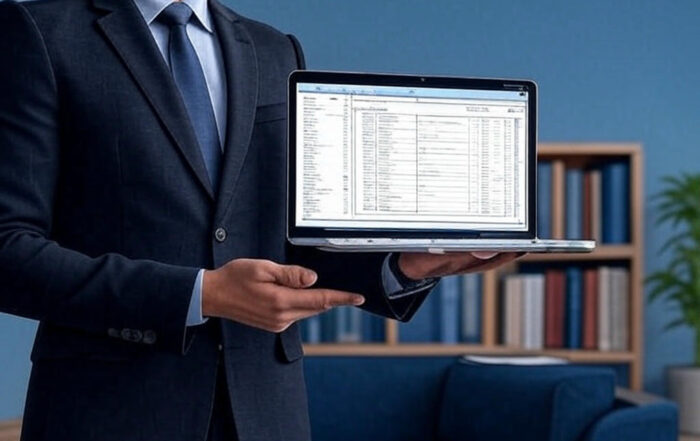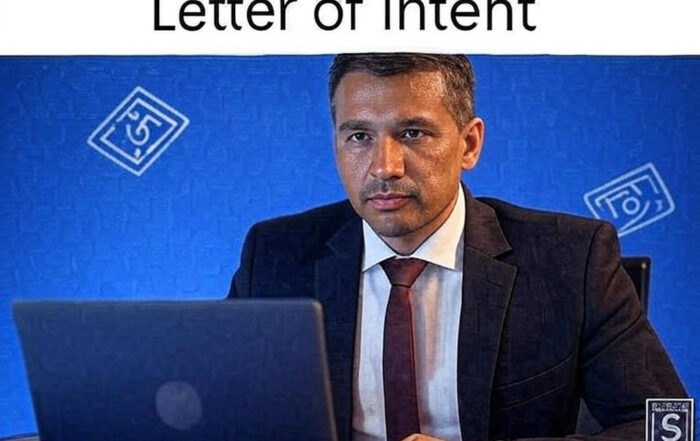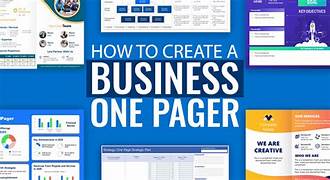Experience Certificate
What we’ll cover
- About Experience Certificate
- Experience Certificate FAQs
- Experience Certificate Checklist
What is an Experience Certificate?
An Experience Certificate is a document that is issued by the employer to the employee at the time of his/her termination from the organization. It is a document that attests to the fact that the person has worked for the company for a certain period of time and may possibly contain details like designation, role, duration of employment and sometimes comments on their conduct and performance.
This document is highly important in the process of applying for a new job, higher education or even for visa and immigration purposes as it serves as a certificate of employment and a verification of working experience. An experience certificate is usually issued on a company’s letterhead, signed by an authorized person and dated for authenticity.
When can you use an Experience Certificate?
- Companies often expect you to show an experience certificate to confirm your past positions, duties and duration of work when you are applying for a job.
- For executive or professional courses, many universities and colleges want to see experience certificates as proof of your work history.
- If you are seeking a work or study visa outside your home country, you need experience certificates to show you are qualified.
- Some companies will ask for a document from your former job to check your abilities before deciding to move you forward.
Sample Experience Certificate
About Experience Certificate
An Experience Certificate proves your work history and skills. Create a clear, professional certificate quickly to showcase your career achievements with confidence.
How to Write an Experience Certificate?
An Experience Certificate is a key document confirming what an employee did, learned and achieved during their years at a particular company. Preparing a professional and well-structured experience certificate means checking all the details and using the required experience certificate format.
1. Use the Company’s Official Letterhead
Before starting the certificate, write the details on the company’s letterhead. It makes the document seem more real and professional. Starting with the experience certificate template is a good idea because it guarantees the certificate is considered formal.
2. Clearly Mention Employee Details
Write down the employee’s name, their work title and the department they are in in bold at the start of the certificate. This lets you recognize who the certificate is for. Take a look at an example experience certificate to find out the usual way it provides this information.
3. State the Employment Period
Explain the dates when the employee first began working and the dates when they finished. It is necessary for this part of the experience certificate to show the length of time the employee spent at the company. Double-check the dates you use to make sure there is no misunderstanding.
4. Describe the Employee’s Role and Responsibilities
Highlight in short form what the individual did as part of their role. You should also point out any significant accomplishments or help provided to the company. Learning how to draft experience certificate content for this section helps make the certificate meaningful and valuable for the employee’s future career prospects.
5. Add Positive Remarks
Write a sentence or two recognizing good qualities or achievements of the employee. If positive remarks are added, it will make the certificate more reliable and helpful.
6. Signature and Date
Make sure the certificate is signed by an authorized person, such as the HR manager or the employee’s supervisor, and dated. This validates the certificate and confirms that it is official.
By following a clear experience certificate format and using appropriate experience certificate wording, you can create a certificate that is professional, easy to understand, and valuable for both the employee and future employers. Referring to a sample experience certificate or trusted experience certificate template during the drafting process can save time and ensure you include all necessary details.
Experience Certificate FAQs
Experience Certificate Checklist
Do you want to create a clear and trustworthy experience certificate? This document shows where someone worked, what they did, and how they helped the company. Use this checklist to make a professional certificate that future employers respect.
1. Add Full Employee Information
Begin with the employee’s complete name, job title, department, and employee ID if they have one. These details make the certificate personal and official. You must spell names and titles correctly to ensure the certificate looks reliable and helps the employee in their next job.
2. State Exact Work Dates
Write the employee’s start date and last working day clearly. These dates show how long they worked at the company. If the employee had different roles, list the dates for each role. This helps others understand their experience and time spent.
3. Describe Roles and Achievements
Explain the employee’s main tasks in a few sentences. List their key responsibilities, big projects, or leadership roles. Mention any special achievements to show their value. This gives future employers a clear picture of the employee’s skills and makes the certificate more convincing.
4. Use Company Letterhead and Sign Properly
Print the certificate on your company’s official letterhead to make it look real. Include your company’s name, address, and contact information. Add the name, job title, and signature of the person who can issue the certificate. This step makes the document formal and trustworthy.
5. Check and Finalize the Certificate
Review the certificate carefully before giving it to the employee. Look for spelling mistakes, wrong dates, or missing information. Fix any formatting problems to keep the document neat. A polished certificate shows your company’s professionalism and helps the employee’s career.
Start Your Experience Certificate Today with Draaft
All Your Legal Needs, Handled in One Powerful Platform
✔ Effortlessly create, personalize, and share all legal & HR documents
✔ Stay protected with automatic coverage through Document Defense
✔ Unlock exclusive savings on business and legal services
✔ Get peace of mind with on-demand access to professional legal guidance
Create confidently. Protect what matters. Get started with Draaft now.
How to Make a One Pager Marketing Story That Gets Results?
People today have short attention spans. They don’t want to read long papers to understand your business. They want clear, quick answers. A One Pager Marketing Story solves this problem. So, what is it, and [...]
How to Make a Pitch Deck: A Simple Step-by-Step Guide with Templates & Examples
Do you have a great idea for a new business or product? Do you want to convince people like investors or judges at a competition to support it? You need a pitch deck! A pitch [...]
Understanding the Profit and Loss Statement: Format, Templates & Examples Explained
Do you know how businesses check if they’re making money? They use financial statements, and the profit and loss statement, also called the Income Statement, is a super important one. This report shows how much [...]
How To Create A Letter Of Intent (LOI) In Minutes? Fast & Accurate Guide
You have an important thing up ahead: perhaps your dream job, an amazing business opportunity, or a partnership that excites you. But how can you possibly put your interest into words without complicating everything? Well, [...]
How To Create An Elevator Pitch In Minutes? Fast & Accurate Guide
Ever struggled to explain what you do in a way that actually grabs attention? That is where an elevator pitch saves the day. So, what is an elevator pitch? It is your chance to [...]
How To Create One Pager (+Free Templates) In Minutes?
Ever needed to sum up an idea in just one page? That’s exactly what a one pager does. Whether it’s a project plan, business pitch, or marketing overview, a one pager design keeps things clear [...]