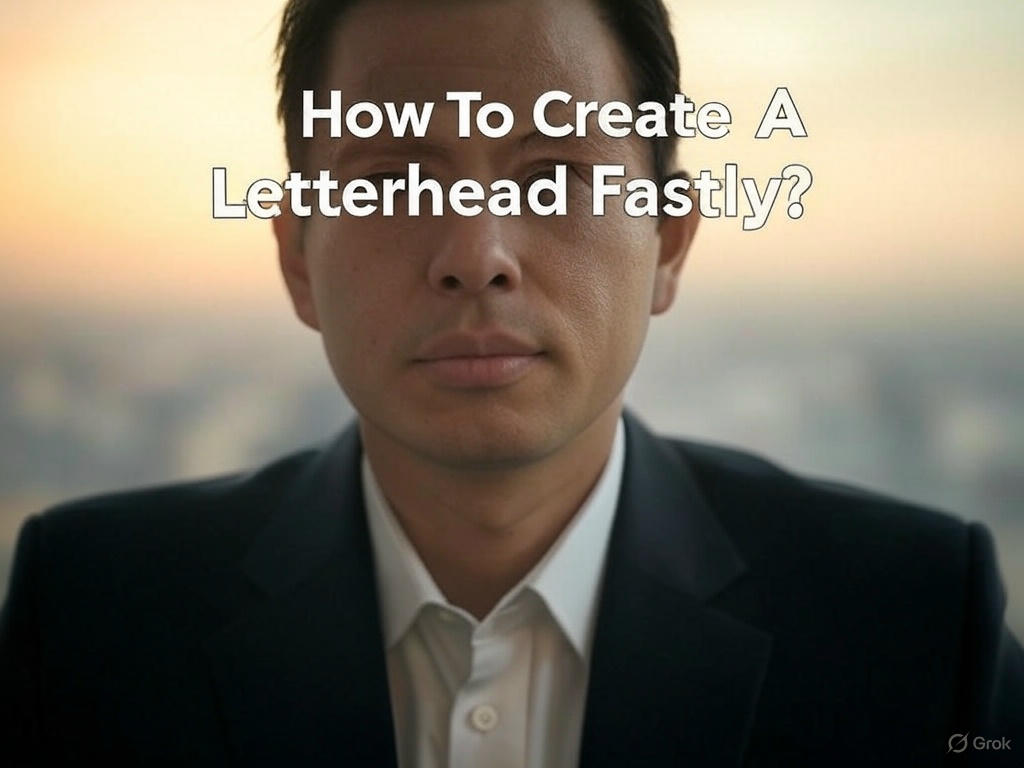table of contents
Ever looked at a professional company letterhead and thought, “How do they make it look so polished?” You don’t need a designer or expensive software to get the same result!
With the right letterhead maker and letterhead template, you can create a sleek, professional design in minutes.
And if you want the fastest, easiest way? Draaft has you covered! It is a super reliable, all-in-one platform for all document creation, where you can create letterhead online using ready-made templates. Just pick one, customize it, and you are all set! No design stress, no hassle—you can create a perfect document in minutes.
Let’s break it down and make your perfect document today!
What is Letterhead?
A letterhead is more than just a company’s name and logo at the top of a page—it’s a statement of professionalism, trust, and brand identity. Every official document, whether a business proposal, invoice, or legal notice, carries the weight of its letterhead, reinforcing the credibility of the sender.
So, it is a silent ambassador of your brand. Whether you’re sending an official letter or a casual client note, make sure your letter pad speaks for your business.
When Should You Use a Letterhead?
Are you confused when exactly you need one? Let’s break it down with real stats!
1️⃣ Official Business Communication
👉 82% of businesses say branding consistency (including letterheads) builds trust with customers.
Whenever you’re sending proposals, agreements, or company notices, this makes your document look official and reliable. It’s a small touch, but it instantly boosts credibility.
2️⃣ Invoices & Payment Requests
👉 Businesses that use branded invoices get 33% faster payments compared to those without.
Adding this to your invoices makes them look authentic and minimizes delays in payments. Customers trust official documents more than plain, generic ones.
3️⃣ Legal & Compliance Documents
👉 94% of legal professionals say clearly branded contracts reduce disputes and misunderstandings.
A letterhead on contracts, NDAs, and compliance documents acts like a stamp of legitimacy, ensuring your paperwork is legally recognized and taken seriously.
4️⃣ Client & Partner Communication
👉 76% of professionals say they are more likely to respond to branded proposals than plain ones.
If you’re sending partnership requests, investment pitches, or business proposals, a professional letter pad improves first impressions and increases response rates.
What are the Different Types of Letterhead?
Not all letterheads are the same! Depending on the purpose and industry, businesses use different styles to make their documents look professional and trustworthy. Here is a breakdown in the simplest way possible:
1. Corporate Letterhead – The Face of Your Business
This is the standard, all-purpose letter pad used by companies for official communication. It usually includes:
- Company logo and name (so people instantly recognize you)
- Contact details (address, phone, email, website)
- Legal information (if required, like GST number or company registration details)
👉 Use case? Sending proposals, invoices, contracts, or any formal business letter.
2. Personal Letterhead – Your Professional Identity
Freelancers, consultants, and professionals often use personal letterheads to give their documents a polished look. It’s like a mini branding tool for individuals.
- Contains your name, designation, and contact details
- A subtle logo or signature can be added for authenticity
👉 Use case? Sending quotes, agreements, or any communication that needs a personal touch.
3. Legal Letterhead – For Official & Compliant Documents
Used by law firms, auditors, and government agencies, these letterheads often look more formal and structured.
- Includes the firm’s registration number
- May contain a disclaimer or confidentiality note
- Usually minimal design, keeping it strictly professional
👉 Use case? Court documents, legal notices, or audit reports.
4. Digital Letterhead – For the Online World
With more businesses going paperless, digital letterheads have become super popular. These are designed for PDFs, emails, and digital contracts.
- Looks great on screens (without losing quality)
- Can include clickable links to websites or social media
- No need for printing—just attach and send!
👉 Use case? Email proposals, online invoices, or digital agreements.
Choosing the right type ensures you look professional, credible, and well-prepared for any situation. Whether you’re printing it or sending it digitally, a great letter pad makes a strong first impression.
How to Create a Letterhead Online?
Ever received an email from a company and thought, “Wow, this looks legit!”? That’s exactly what a well-designed letter pad does for your business. It instantly makes your brand look professional, polished, and trustworthy. The good news? Creating one isn’t rocket science—just follow these simple steps.
Step 1: Choose a Format That Works for You
First things first—how are you using your letterhead?
- Digital Use? Make sure it looks crisp on screens.
- Printed Docs? Choose a high-resolution design that prints well.
- Both? Keep it versatile!
📌 Pro Tip: Use a high-quality Letterhead Template to save time. Draaft has tons of ready-made designs—just plug in your details, and boom, you’re done!
Step 2: Add Your Company Branding
This is where your letterhead starts taking shape. Add:
✅ Your Logo – Place it at the top, usually left or center.
✅ Company Name – Make it bold and easy to read.
✅ Tagline (If Any) – A short phrase that defines your business.
🚀 Example: If you own a design firm, your tagline might be “Creativity That Speaks”
Step 3: Include Essential Contact Info
Your letter pad isn’t just for looks—it should make it easy for people to contact you. Include:
📍 Business Address – If you have a physical office.
📞 Phone Number – Preferably a business number.
📧 Email – Use a professional email, not Gmail.
🌍 Website – If you have one, add it.
❌ What to Avoid? Crowding your letter pad with too much info. Keep it clean and minimal.
Step 4: Pick the Right Colors and Fonts
Your brand colors should shine here, but don’t overdo it. Stick to:
🎨 2-3 colors max – Use your brand palette for consistency.
🔠 Professional fonts – No Comic Sans, please! Stick to clean, readable fonts like Arial, Montserrat, or Times New Roman.
📌 Pro Tip: Want a fast and foolproof way to get the design right? Create a letterhead online using Draaft. It’s quick, effortless, and gives you professional results in minutes.
Step 5: Add Legal or Compliance Details (If Needed)
Depending on your industry, you might need to include:
✔️ Business Registration Number
✔️ Tax ID or License Number
✔️ Confidentiality Disclaimers
This step is super important for law firms, medical offices, and financial businesses.
Step 6: Save in Multiple Formats
Once your official letter sheet is ready, save it in these formats:
📄 PDF – Best for sending via email.
🖼 PNG/JPEG – For online use.
📑 Word Template – So you can reuse it for multiple letters.
🔗 Want a ready-made Letterhead Template? Draaft has customizable designs that you can edit in seconds—no design skills needed!
Final Step: Use It Everywhere!
Now that you have your letter pad, make sure to:
📌 Add it to your business emails.
📌 Print it on official documents.
📌 Use it in digital proposals and invoices.
Done? Now Make It Even Easier!
If this all sounds like too much effort, let Draaft handle it for you.
✅ Pick a template
✅ Enter your details
✅ Download your professional letterhead—done!
Try Draaft today and get your letter pad ready in minutes!
Letterhead FAQs
1. How to create a company letterhead?
To create a company letter pad:
- Include your business name, logo, and contact details.
- Choose a professional color scheme and font.
- Keep the design clean and readable.
- Use a Letterhead maker for quick and polished results.
2. What is the easiest way to use a letterhead maker?
To use a letter pad maker:
- Select a Letterhead template that suits your brand.
- Customize with your logo, company info, and colors.
- Download in PDF or Word format for easy use.
3. Where can I find a professional letterhead template?
You can find a Letterhead template:
- On document creation platforms like Draaft.
- In Word, where built-in templates are available.
- Through online letterhead makers with editable designs.
4. How to create a letterhead online without design skills?
To create a letter pad online:
- Use a drag-and-drop letterhead maker.
- Pick a pre-designed template and customize it.
- Download your ready-to-use letterhead instantly.
5. What are the best tools for letterhead design online?
The best tools for letterhead design online are:
- Draaft – Offers customizable, professional templates.
- Canva – User-friendly for beginners.
- Adobe Express – Advanced editing options for unique designs.
6. Where to find a letterhead template in Word?
To get a letter pad template in Word:
- Open Microsoft Word and go to Templates.
- Search for “letterhead template” in the search bar.
- Customize and save for future use.
7. Is there a free letterhead template for Word?
Yes! You can get a Letter pad template in Word (free download) by:
- Searching Microsoft Office’s template library.
- Checking online document platforms like Draaft.
- Exploring design websites that offer free downloads.
8. What is the standard letterhead size?
The standard size is:
- A4 (8.27 × 11.69 inches) – Common for most businesses.
- US Letter (8.5 × 11 inches) – Standard in the US.
- Custom sizes based on company branding needs.
9. How can I use an online letterhead maker efficiently?
To make the most of an online letter pad maker:
- Choose a template that aligns with your brand.
- Add your company logo, fonts, and colors.
- Download in PDF or Word for easy printing and sharing.
10. How to create a creative letterhead design?
To create a creative letter pad design:
- Use bold typography and unique color schemes.
- Add subtle design elements without clutter.
- Keep the layout professional yet visually appealing.
Need a Fast and Reliable Way to Create a Letterhead?
Want an easy and professional way to create letterheads for your company? Draaft is the solution. It’s an all-in-one platform for creating documents of the highest design value in minutes-without any design skills or fuss.
Why Choose Draaft for Letterhead Creation?
✅ Ready-to-Use Templates – Pick from a wide range of professional designs.
✅ Beginner-Friendly – No design expertise? No problem. Just customize and go.
✅ Time-Saving – Get a polished layout in minutes, not hours.
✅ Brand Consistency – Keep your company’s identity strong with sleek, customizable formats.
✅ Cost-Effective – High-quality letterheads without expensive designer fees.
Draaft makes all document creation effortless. Whether it’s a letterhead or any other document, try Draaft today and make your branding stand out!